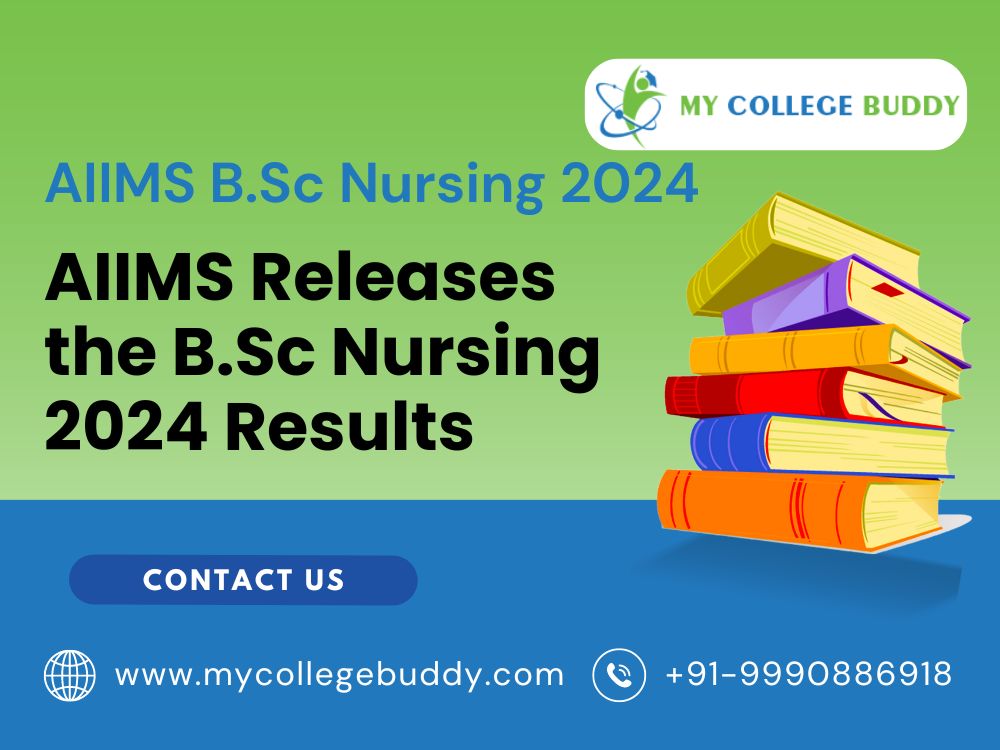
All India Institute of Medical Sciences (AIIMS) Delhi declared the release of AIIMS BSc Nursing 2024 Results. The AIIMS BSc Nursing Exam 2024 was conducted for female candidates only on the 8th and 9th of June 2024. AIIMS BSc Nursing degree was conducted online. AIIMS Nursing admission is for filling up 1231 B.Sc (H) Nursing seats offered in AIIMS.
The AIIMS BSc (Hons.) Nursing Results 2024 is out now, on the official website in PDF format. AIIMS Delhi released AIIMS BSc Nursing (Hons.) Result on 18th June 2024 as per earlier schedule. The AIIMS BSc Nursing Results 2024 includes a list, category, percentile and more.
The official sources mentioned that the released AIIMS BSc Nursing Result PDF list is for the first round of seats. The list of eligible candidates for admission to the AIIMS BSc (Hons.) program is published by the examination conducting body AIIMS Delhi. Candidates other than those not mentioned in this list can check their AIIMS BSc Nursing Rank on the official website.
The institution published a list of about 10,000 students. All the shortlisted candidates can participate in the first round of counseling. However, counseling qualification does not guarantee any admission to AIIMS. As per AIIMS guidelines, general category candidates with 50% marks in the exam can appear for AIIMS BSc Nursing Counseling 2024. The candidates who could not make it to the list means they did not get 50% marks.
The AIIMS B.Sc Nursing Result 2024 is out and the candidates who still are not aware of the ways to check the results can follow these basic steps:
Step 1: Visit the AIIMS official website.
Step 2: The candidates will be redirected to the login page.
Step 3: Enter the username and password to log in.
Step 4: After entering the login details, click on the Submit button.
Step 5: The candidates will then be redirected to the results page.
Step 6: Download and Print the result page for future reference.