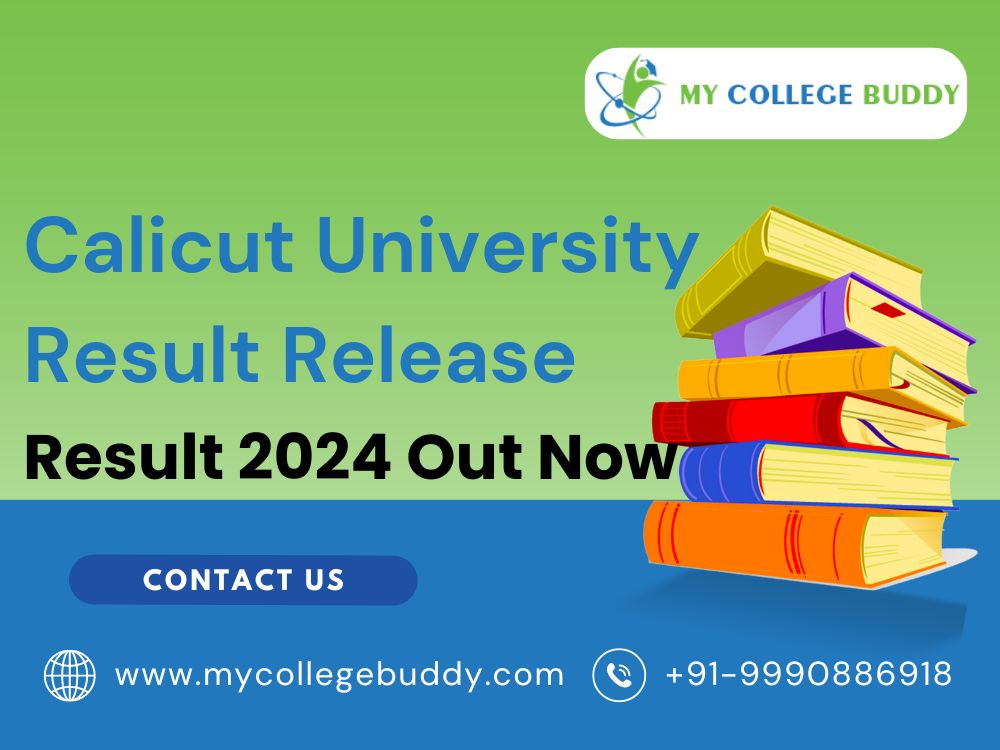
The University of Calicut also known as the Calicut University (CU) recently announced the supplementary, improvement and regular results for various courses like BA, BSW, BCom, BBA, MVoc and MSc. The Calicut University result 2024 has been released on the official website. All the students who have appeared for the exams can check and download the Calicut University exam results. The University of Calicut has released supplementary and regular results for various semesters of UG and PG programs.
Calicut University Result 2024 is one of the most important factors for all the candidates who have appeared in the exam. Students who have appeared for the semester examination can visit the official panel and check the Calicut exam results by entering the registered registration number. The University also offers an option to apply for evaluation of the results from CU if the result is not satisfactory.
The Calicut University results 1st sem courses like M.Sc. Chemistry (Nanoscience) / M.Sc. Physics (nanosciences) CCSS exam 11/2023 (2023 intake) 24/06/2024. The Calicut University allotment result can also be downloaded from the internet and if any candidate is eligible to apply for revaluation, they can contact the officials. The candidate's name, marks obtained, roll number and remarks are mentioned in the Calicut university ug results.
Candidates can check their Calicut University result 2024 in various UG and PG courses from the official Calicut University result website. Here are some basic instructions the candidates can follow to know how to check Calicut University notification results 2024.
Step 1: Visit the CU official website.
Step 2: Select the "Student Zone" segment from the menu bar.
Step 3: Click on exams and then click on the exam Calicut University result pg section
Step 4: Select a course and click on the result.
Step 5: Enter your registration number, and security code and click on the “Get Result” button.
Step 6: Check the CU results and download the PDF for future use.