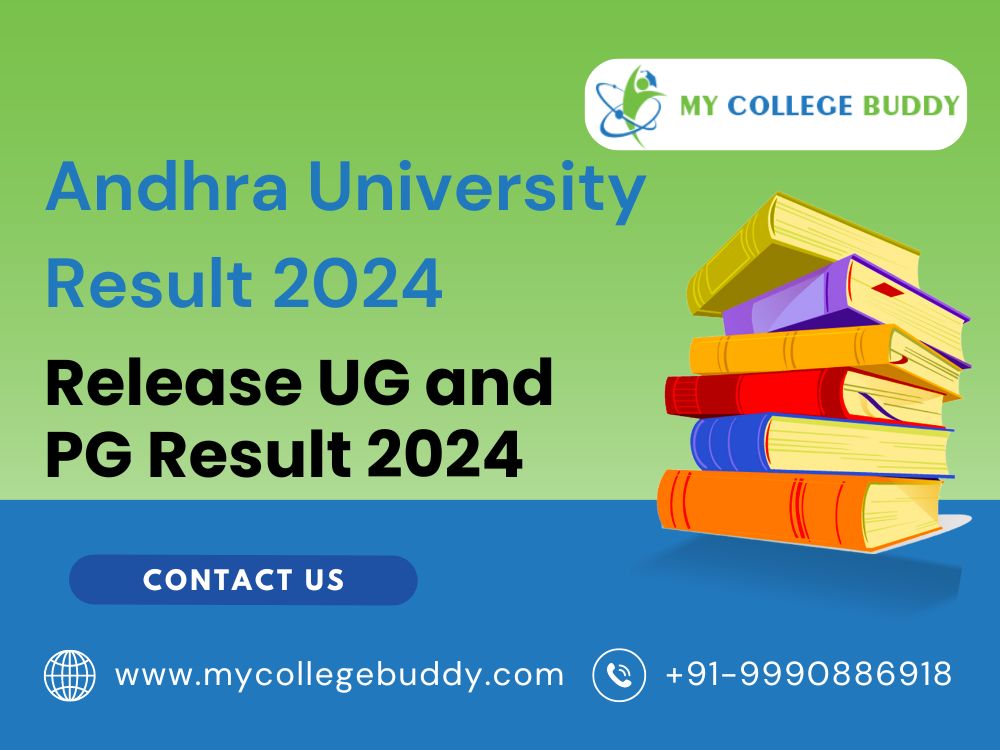
The andhra university (AU) result for various courses recently released their UG and PG programs like MCA, MBA, BA, BFA, MSc, MPEd, BPEd and DPEd results. andhra university ug results have been released on the official website Andhra University released the Andhra University Engineering Entrance Test (AUEET) 2024 results was declared on Tuesday, May 7th, 2024.
AUEET 2024 exam was held at eight locations in Andhra Pradesh such as Visakhapatnam, Vizianagaram, Srikakulam, Rajamahendravaram, Rajamahendravaram,. Vijayawada, Guntur, Tirupati and Kadapa. The crucial part of the academic journey of students in Andhra University is the timely availability of andhra university 3rd sem results. The university places a strong emphasis on transparency and efficiency in the exam evaluation process.
Students can access their andhra university results 2024 online through the official website, ensuring quick and free access to their performance updates. The candidates can check their andhra university exam results results by visiting the official website of Andhra University and going to the results section. Enter the provided roll number and other required details to view the scorecards. It is important for students to keep themselves up-to-date with the latest andhra university result 2024 and announcements so that they can effectively monitor their progress and make informed decisions about your academic path.
Candidates can check their andhra university results 3rd semester for various UG, PG and diploma courses online at the official website of the university. Here are some of the following steps to check the result of andhra university ug login panel.
Step 1: Visit the AU official website.
Step 2: Click on "Exams" option on the panel.
Step 3: Click on "Results" option also on the panel.
Step 4: Select a stream and click the preferable course.
Step 5: Enter the registration number, captcha and then click submit.
Step 6: The result will appear on the screen/panel.
Step 7: Check the AU results and download the result PDF for later use.